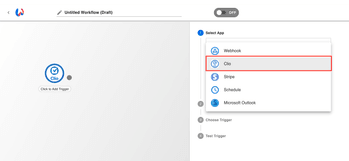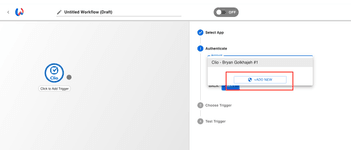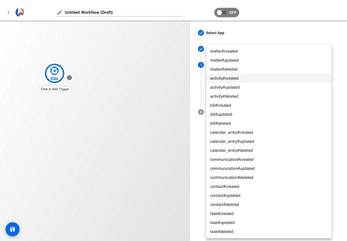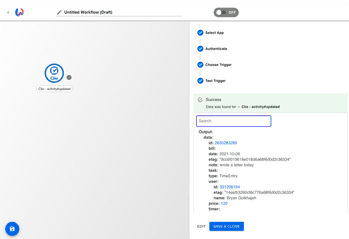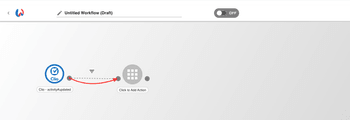Clio API (Overview, Docs, Integration)
Workload Team
October 19, 2021
About the Clio API
Clio is a practice management platform that helps lawyers work more efficiently by making it easy to do tasks like tracking time, managing matters, and generating invoices. Clio Manage API allows users to access functionality of the system and data stored inside the firm’s Clio instance such as matters, client info, activities, communications, bills, and case files.
Quickstart guide to the Clio API
The easiest and fastest way to start using the Clio API is with a free Workload account. By signing up for Workload, you can have access to the entire Clio API library including all webhooks (triggers) and actions including deletes. Start your free account by signing up here .
Step 1: Sign up and create a new workflow
Once you’ve logged into your free account (3 clicks), click on the “Create New” button in the left sidebar navigation menu:
Step 2: Add the Clio API
Click on the trigger app to open the side bar menu. From the sidebar pane, select “Clio” as the trigger app.
Step 4: Authorize your Clio account
After selecting Clio app and pressing the “Next” button, add the proper authorization. This allows Workload to make API calls on your account’s behalf. This is a necessary step to use the Clio API and to build automated workflows and integrations using Clio.
Click on “Add New”
Step 5: Choose the trigger
A trigger is an action that causes a workflow to execute. It is some kind of change inside of the Clio application. It is the starting point of the task you want to automate.
Step 6: Test the trigger
This is the fun part! After selecting your trigger, go to your Clio app and “do the thing” that would execute a change in your account. If you select “Activity#updated” as your trigger, you should go to Clio and update one of your “Activities”. The changes will now reflect inside of Workload. This data will now become available to use in future steps of your workflow.
Note: The workflow will temporarily turn to “ON” while listening for changes to your Clio account.
Save and close the trigger step by clicking the “Save & Close” button.
Step 7: Add an Action
Add an “Action” to your workflow. Actions occur after the trigger happens. You can add an Action step that will automatically create a Communication in Clio using dynamic data from the original Activity that started the workflow.
Create an action by dragging the “handle” of the trigger onto the empty canvas.
Supported Clio API Triggers
Activity Created
Triggers when a new activity is created in Clio
Matter Created
Triggers when a new activity is created in Clio
Bill Created
Triggers when a new activity is created in Clio
Calendar Entry
Triggers when a new calendar entry is made in Clio
Communication Created
Triggers when a new communication is created in Clio
Contact Created
Triggers when a new contact is created in Clio
Task Created
Triggers when a new task is created in Clio
Activity Updated
Triggers when activities are updated in Clio
Matter Updated
Triggers when activities are updated in Clio
Bill Updated
Triggers when activities are updated in Clio
Calendar Entry Updated
Triggers when calendar entries are updated in Clio
Communication Updated
Triggers when communications are updated in Clio
Contact Updated
Triggers when contacts are updated in Clio
Task Updated
Triggers when tasks are updated in Clio
Supported Clio API Actions
Create an Activity
Creates a new activity in Clio with dynamic data
Update an Activity
Updates an activity in Clio with dynamic data
Search for a Bill
Searches for a specific bill in Clio with dynamic data
Create a Contact
Creates a new Contact in Clio with dynamic data
Update a Contact
Updates a Contact in Clio with dynamic data
Create a Document
Creates a new document in Clio with dynamic data
Search for an Activity
Searches for a specific Activity in Clio
Delete an Activity
Deletes a specific Activity in Clio
Update a Bill
Updates a bill in Clio with dynamic data
Search for a Contact
Searches for a specific Contact in Clio
Delete a Contact
Deletes a specific Activity in Clio
Update a Document
Updates a specific Activity in Clio with dynamic data
Ready to automate your workflows?
Start building powerful automations with Workload today.
Get Started Free