Building effective workflows saves time and reduces errors. But sometimes, tasks happen in the wrong order, causing problems. Luckily, Workload makes it simple to fix. In this guide, you’ll learn how reordering workflow steps in your automation will help it run smoothly and efficiently and the simple steps to make it happen.
If you need more help, check out our detailed video on the Workload YouTube channel. You can also visit Workload University or our Help page for more tips and support.
Reordering Workflow Steps – Why Should You Care? #
When workflow steps happen out of order, things can quickly spiral. Important tasks might get delayed, skipped, or done at the wrong time, which can cause confusion, missed opportunities, or unnecessary extra work. For example, during employee onboarding, you might want to add their birthday to Google Calendar first, then send them a welcome email with an invite to a team celebration. If the email goes out before that, it could miss key details like the birthday invite, and the employee might miss the event.”
Reordering steps ensures everything happens in the right sequence, preventing mistakes and boosting efficiency. When your workflow follows the correct order, things run smoothly, saving time and cutting down on errors. Plus, having the right steps in place improves both customer and employee experiences. Customers get accurate, timely info, while employees won’t need to fix mistakes or waste time correcting errors. A well-ordered workflow helps your business run efficiently and scale smoothly.
How to Reorder Workflow Steps in Workload #
Moving steps in Workload’s editor is easy. Just follow these steps:
- Open Your Workflow: Log into your Workload account and select the workflow you want to change.
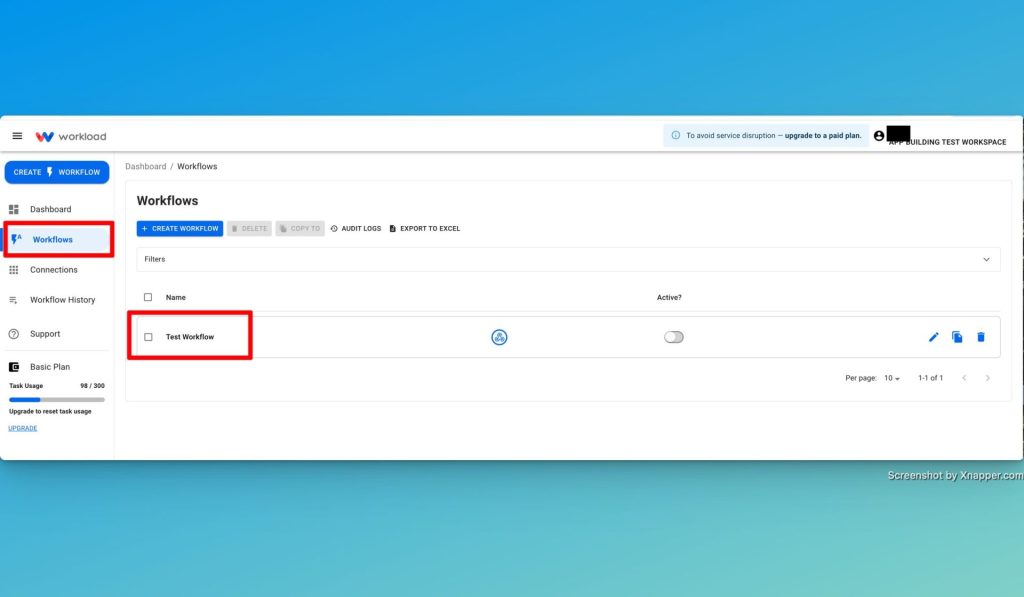
- Find the Step to Move: Review the workflow and identify the action that’s in the wrong place.
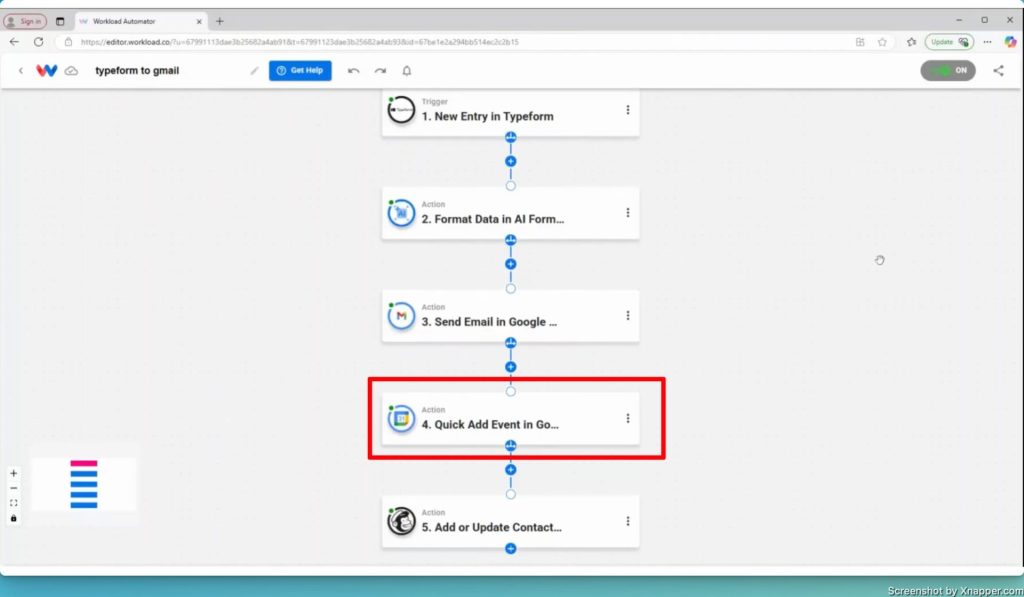
- Click and Drag the Action: Click the action’s node and drag it toward the plus sign between steps where you want it placed.
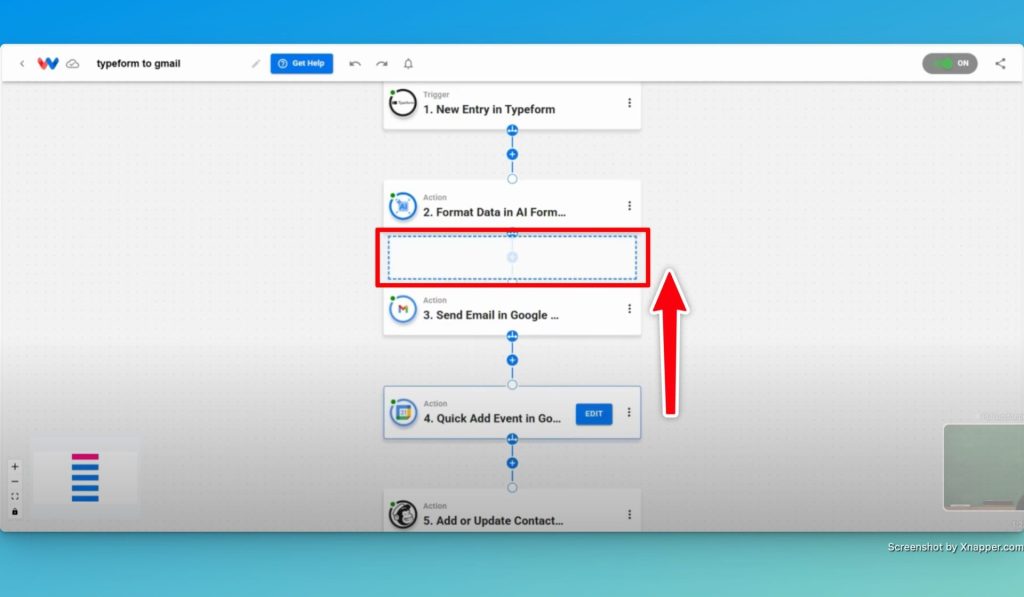
- Drop the Action in Place: Release the node to move the step. The action will now appear in the correct sequence.
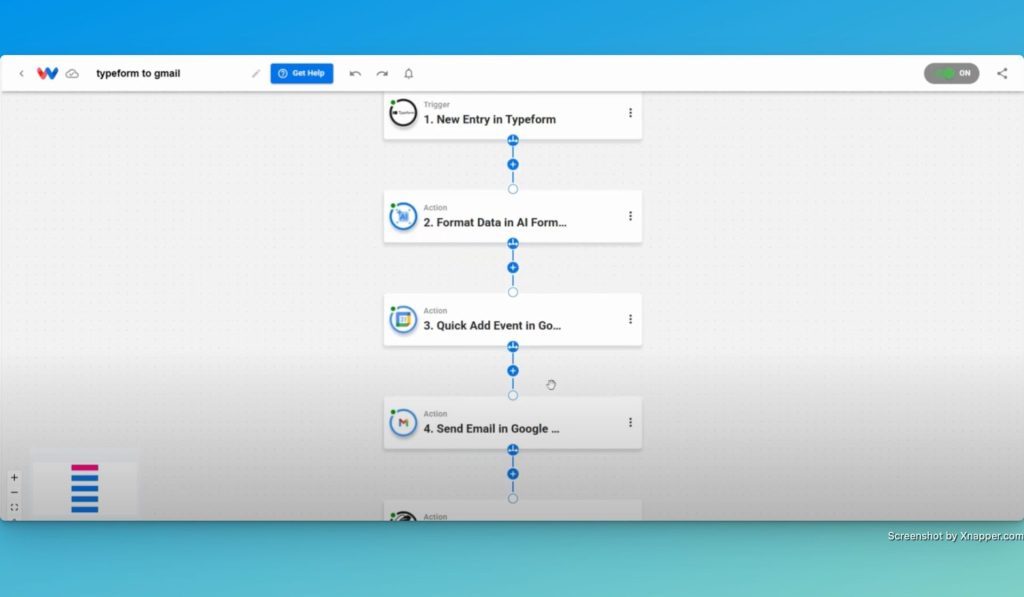
- Test the Workflow: Run a test to make sure everything works as expected.
Keep Your Workflow Running Smoothly #
Workload’s drag-and-drop editor makes it simple to tweak workflows without starting over.
Whether you’re automating employee onboarding, following up with customers, or managing projects, proper sequencing makes a big difference. Keeping your workflow organized ensures every step happens at the right time, leading to smoother business operations.
When workflows are properly structured, your business can operate more efficiently, deliver better service, and scale effortlessly. Don’t let a disorganized workflow slow you down—adjust your steps and keep everything running like clockwork.
Want more automation tips? Like and subscribe to Workload’s YouTube channel for tutorials and best practices!




