Introduction to Workflow Automation #
Workload automates repetitive tasks that take up valuable time. Automating these tasks helps you focus on what matters most. This is where workflow automation helps.
At Workload, we simplify automation by connecting apps and streamlining tasks. This guide explains workflows, break down their key parts, and shows how automation boosts productivity.
For a more visual step-by-step tutorial, you can also find a video of this post on our Workload Channel.
The Basics: Triggers and Actions #
A workflow automates steps between apps. It includes two main parts:
- Triggers – events that start the workflow
- Actions – tasks that run after the trigger
For example, add a new lead to your database, and the workflow automatically updates records, sends a welcome email, and notifies your team. This process saves you time and cuts down on manual work.
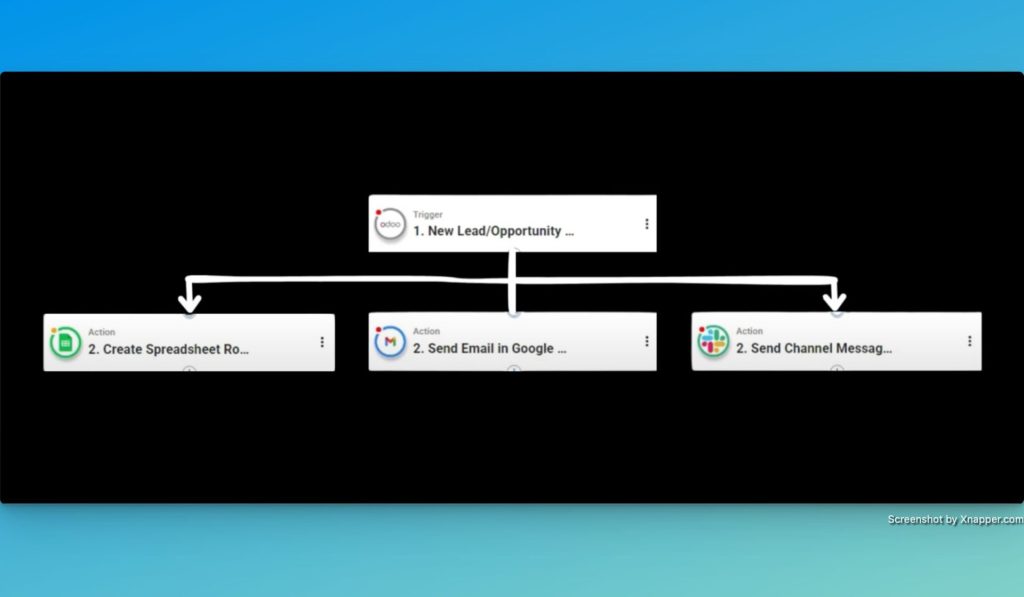
Building a Workflow with Workload #
Let’s walk through an example of how to create a workflow.
Step 1: Choose a Trigger #
First, you need to choose a trigger. We used the app “Google Contacts” and set “New or Updated Contact” as the trigger event. As soon as you add a new contact, the workflow starts.
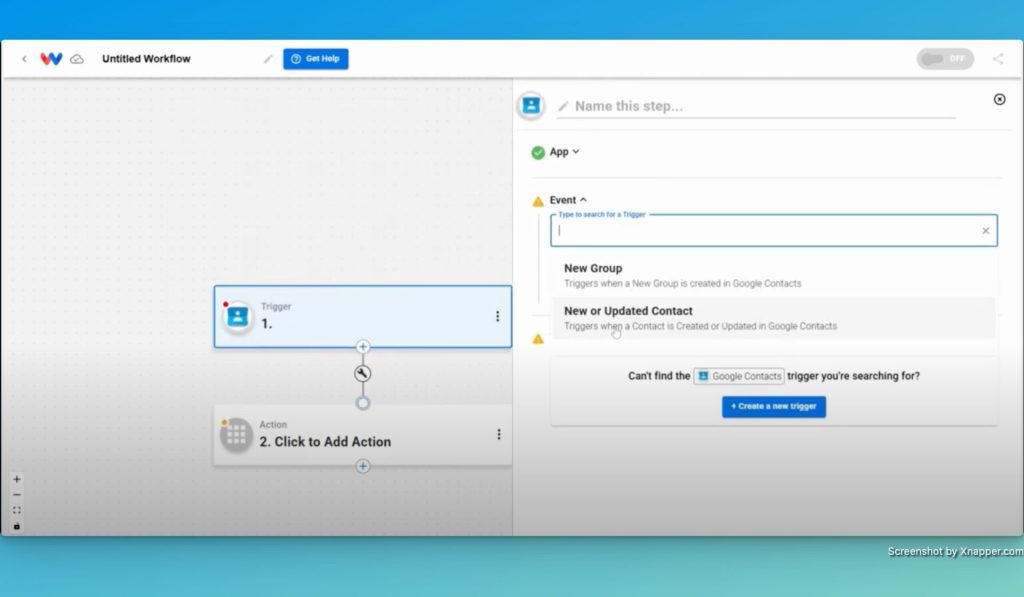
Step 2: Add Actions #
Next, choose the actions that follow the trigger:
- Send an Email: Gmail sends a welcome email to the new contact, using their email address from the trigger.
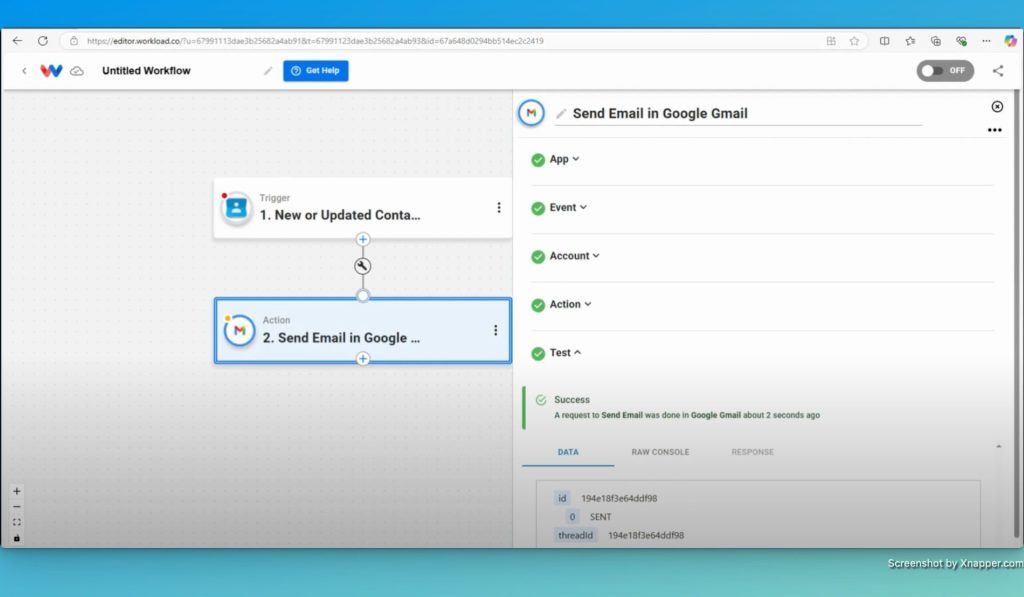
- Update a Google Sheet: Now, the workflow adds the contact’s name, email, and phone number to a Google Spreadsheet.
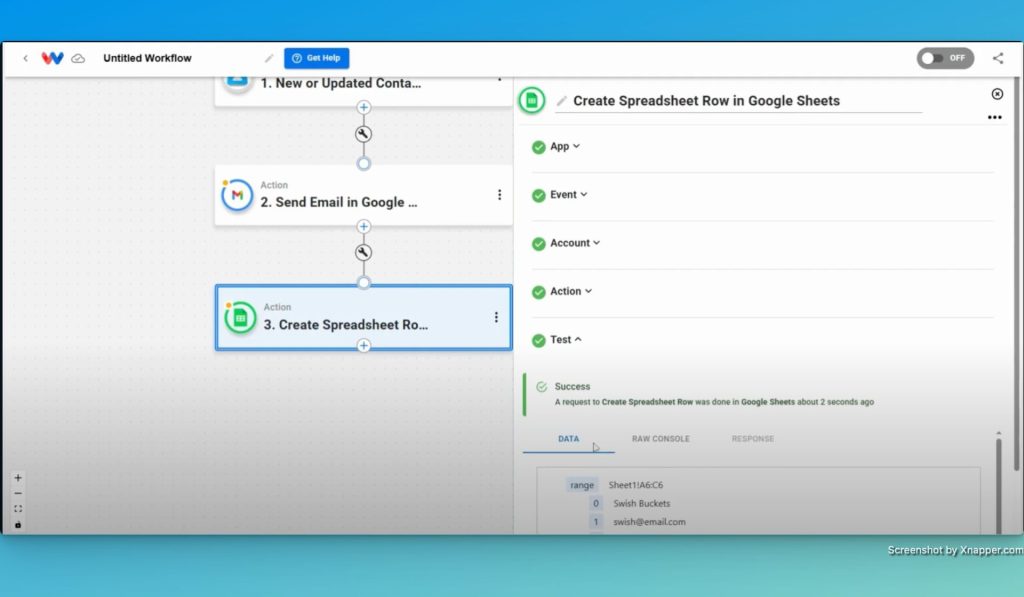
- Send a Slack Notification: Finally, the workflow sends an automatic Slack message with the new contact’s details to your team.
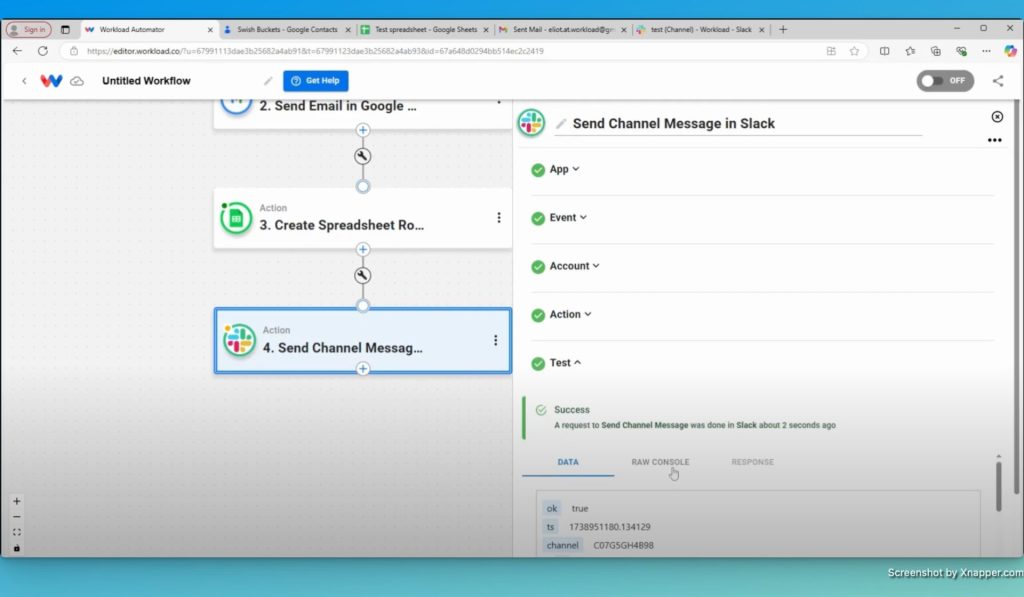
Step 3: Testing and Activating the Workflow #
Before you activate your workflow, test each step to make sure it works.
For this example, we would test the following:
- Check that email sends successfully.
- Verify that the contact details appear correctly in Google Sheets.
- Confirm that the Slack message posts with the right information.
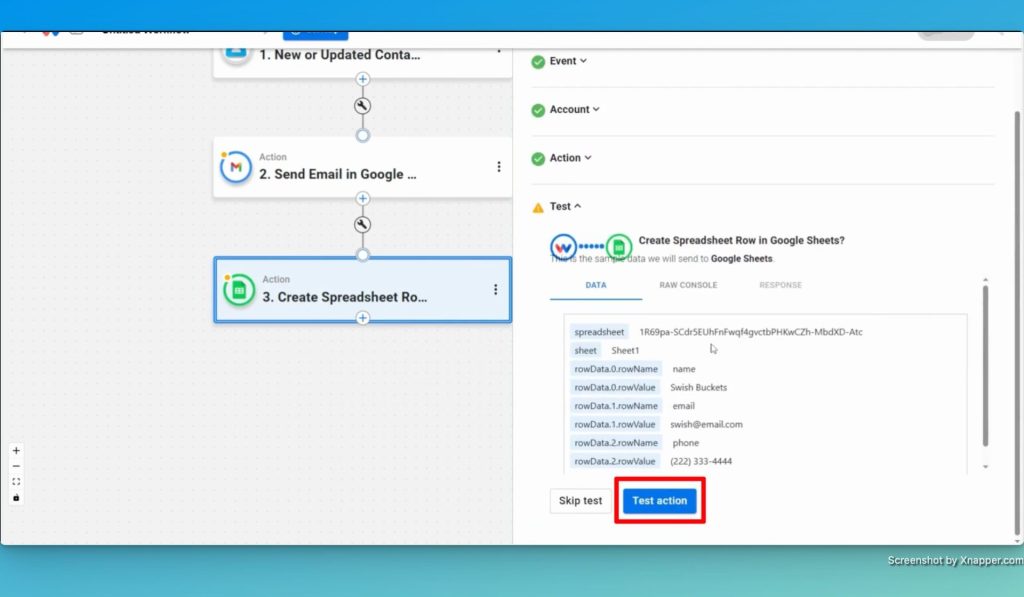
Now, turn on your workflow. When you add a new contact, it runs automatically—saving you time and reducing errors.
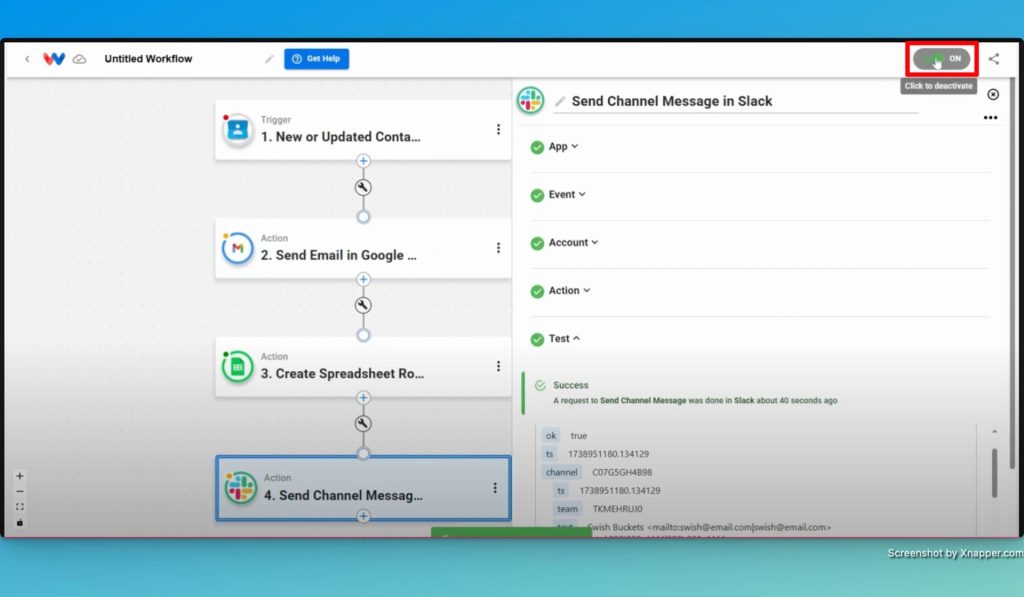
Why Use Workflow Automation? #
Workflow automation gives you several benefits:
- Save Time – cut down on manual work so you can focus on high-value tasks.
- Improve Accuracy – prevents errors by minimizing mistakes in repetitive processes.
- Boost efficiency – complete tasks instantly without need for manual input.
Get Started with Workload Today! #
Workload’s easy-to-use automation tools simplify the process of creating workflows. Whether you need to automate emails, update records, or enhance team communication, our platform empowers you to work smarter.
Ready to automate? Sign up today and take control of your workflows at Workload!
For more helpful guides, subscribe to our Workload YouTube Channel, where you’ll find the latest tutorials on getting the most out of Workload.
Happy automating!




