Looking to create HVAC Monitoring system
Invoice Parameters to trigger a Zappier Zap when..
1) A Shipping Date is Entered.
2) Product / Service is = to “Products:Deferred Sales Revenue”
If above True then Zap needs to…
1) Create Journal Entry
-Journal Date = Shipping Date
-Journal No. = Inv. No
– Add Account ‘Deferred Revenue’ with debits = Total Invoice Amount
-Add Account ‘Sales Income:PureModern Sales’ with credits = Total Invoice Amount.
Thanks,
Eric
509-588-1465
Hello! I know it’s simple but I’m unfamiliar with Zapier (Not even sure if Keep is on Zapier). I want to send a guest a coupon code from excel sheets when they purchase a specific gift card in Peek. Peek Pro is what we use for all our bookings.
Please have experience with webhooks if possible, as I’m not sure if Peek’s API is part of Zapier.
I’m looking for a developer to automate my business development process. I manage a large number of clients looking both to buy and sell entities, and I need a more efficient way to automate new meeting setup, automatically creating new contacts in my CRM and improving the use of my email systems
I need someone to set up Automation for Slack, go high-level, zapier and more within my current CRM.
I am a therapist and get referrals from a company that come in the form of a sloppy email within which is buried my prospective new client’s email and phone number (sometimes). I hate having to go manually reply to every lead, since 7 out of 10 never respond anyway. How can I automate a delayed, warm and personal email reply plus a 7-day follow-up email to these leads?
Here is a video showing what I want and think I need:
Edit a Zap | Zapier – https://www.loom.com/share/9e77bbc500174bdfb81b04206db47540
Hello,
I have a demand that I need to accomplish this week, which basically involves creating an automation script that will connect to a JIRA Cloud instance I have, which already has an API Token generated. And I have already identified the fields and values that I need to map, and where to find them. But I need the logic behind the code to be able to make this work.
In order to explain exactly what I need, I have recorded a quick video (of less than 10mins) below, that will certainly help you understand the feasibility and complexity of this work. (it shouldn’t be that hard, if you are familiar with Jira API integrations, though).
Please, let me if you believe you are able to make this work for me and get in contact so that we can discuss the necessary details, time and budget:
(Link to the recording):
https://drive.google.com/file/d/172o8NOabaay6N-HJ1cktsyTqjmhBDD2l/view?usp=sharing
Thank you very much in advance for your help!
I’m using fullpage.js and need help recreating ( https://www.hellohay.co/#open-account ) to ( https://www.hellohay.co/#money-that-moves ) effect.
I need help today 11/10/2020. I’ve already built a prototype that I will share once on a call.
We get it. It is super frustrating to send proposal after proposal and feel like you’re spinning your wheels, wasting your time. We’ve all been there before. Are these proposals going into a black box? Is the client even reading them? Is this worth my time? Should I just quit now and become a bartender?
Below is a playbook that outlines what we call the understood secret “handshake” that clients use when they are about to approve a proposal.
Before we get started in the meat and potatoes of writing a killer proposal that will win contracts, there are few items you should have already completed. Clients view these as “table stakes” if you want to be taken seriously.
Add a profile picture
This one seems obvious, but you would be surprised at how many experts still don’t have a profile picture. If you’re too embarrassed to post picture of yourself, you can use tools like BeFunky to turn yourself into a cartoon version. Even just using a logo of a company you own is better than the default avatar that comes standard. You want to stand out, right??!!
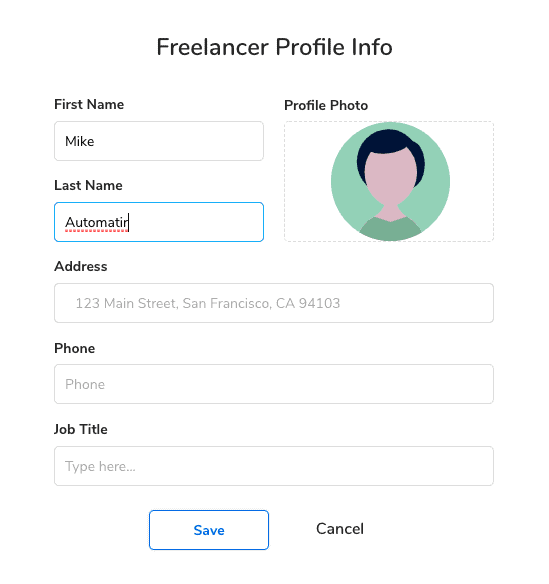
Reach out via chat first
Put yourself in the client’s shoes for a minute. They have a project that involves automating a workflow or designing some new system for them. It likely involves a few bits of sensitive data and access to tools that run their company’s operation. It doesn’t seem likely they are going to hand over all their information to a complete stranger on the internet.
Now, we don’t view you as strangers, but you get the idea. Clients are more likely to do business with someone who they’ve met at least once. Workload’s chat is a great place to get started on relationship building with the client. This doesn’t have to be a long drawn out process that takes weeks and weeks of cultivating. Just a quick and friendly “hello”, briefly describe your experience and skills. Maybe throw in a personalized bit about how you’ve researched their problem and already have a few ideas in mind. Below is a sample to get you thinking about what to say:
Hello {{client}}! I saw your job post about integrating {{app 1}} with {{app 2}} using Zapier. I have a quick question about one of the steps you want automated. Do you have some time today to chat about it before I send a proposal?
As you can see from the example above, just that little bit of personalization goes a long way rather than just coming at them with a proposal upfront. Think of it like dating or meeting someone at a bar for the first time. Upon meeting someone for the first time, are you going to ask them to marry you right away? No. Of course not. Their is an understood courtship process.
Workload’s new chat features make this super simple for you to do quickly. You can reach out to them via chat and then quickly spin up a video call right in the chat window if needed. Clients love it!
Schedule a meeting
Sometimes you can’t get it all done in one chat. You will need more information in most cases and that’s ok!
You should leave the first conversation open ended with a statement like, “OK I have my homework cut out for me. I’ll do some research but let’s meet again tomorrow to review the project once more to make sure we’re on the same page.”
When you do that, you show the client you are very interested in their problem. It shows them you are invested. Doing that will prove to them that you are right person to take over their problem so they don’t have to worry about it any more.
You can set the meeting up directly in Workload’s chat, or in you own Zoom/meeting, whatever. It’s up to you!
Learn about the clients problem
When you truly understand the client’s problem, writing the proposal comes much easier. You’ll want to know things like:
- How much time do they spend working on it?
- What does their ideal process look like?
- What does each step in their process do?
- Can it be simplified or cut down in number of steps?
- Who is currently running the process? Are there multiple stakeholders?
Your proposal IS the SOLUTION
At this final stage, you should now have a great understanding of who the client is and what problem they are trying to solve. More importantly, they will have an understanding of who you are and your work-style.
Step 1 of a great proposal is to start with the client’s problem statement. Restating their problem shows that you know what’s going on.
Step 2 is to visualize the steps of the new automated process. This will ease the client’s concerns of how the new system will work. You can either write it out in an outline format or use a tool like Miro to create a simple diagram of the workflow.
Step 3 is putting it all together in a Google Doc or some form of cloud bases shareable link where the client can access and make edits as necessary.
Finally, you want to share it all in your cover letter, with a competitive hourly rate and a rough estimation of the number of hours it will take to complete the project. Although no one can ever be certain of the exact amount of time it will take, client’s like to have a warm blanket of comfort thrown on them. Giving them some idea of the overall costs will alleviate any doubts of how much they are going to spend on automation.
In Summary
Winning proposals is a lot like dating. You have to go through a short period of “courtship” where you earn the client’s trust before jumping into a deal with them. Put yourself in their shoes and you’ll understand why.
Doing things like engaging them over chat/video conference on the Workload chat page, understanding their problem, and creating an outline or diagram of what their new system will make it seem like you are invested in the client’s project before it even starts. Client’s rarely see that as a negative and will usually award the contract to you, given your pricing strategy is in line with the project’s demands (don’t charge $200/hr to fix a formatting step in a Zap they’ve already built).
Want to join Workload as an automation expert?
Help companies grow by automating workflows and get paid for your skills.
