Integrate Salesforce with Airtable in a few clicks with Workload.
Automate your Salesforce tasks. Create your own custom Salesforce and Airtable integration in minutes.


Make your life easier with your own integration between Salesforce and Airtable
Using the power of no-code technology, Workload lets you automate workflows between Salesforce and Airtable.
Plans start at $9/mo and scale with your usage. Receive expert guidance and onboarding to build your perfect workflow. Automate your business.
How to Integrate Salesforce with Airtable in just a few clicks
- ✅ Authenticate Salesforce and Airtable
- ✅ Select a trigger that will kickoff the workflow
- ✅ Choose the action you want to complete
- ✅ Map the data fields you want to pass from one app to the other
- ✅ If you get stuck, we’re here to help! Request help in our expert automator service market.
What is Salesforce?
From initial bidding to project management, Sales Cloud empowers construction businesses to easily manage relationships with prospects, clients, suppliers, and partners. Win more bids and minimize change requests with a customizable CRM platform that allows you to reduce busy work, continually optimize project schedule and budget, and make decisions based on real-time data.
What is Airtable?
Airtable is the all-in-one collaboration platform that combines the flexibility of a spreadsheet interface with rich features like file attachments, kanban card stacks, calendars, and reporting.
What users say about Workload
We use our Salesforce and Airtable integration on Workload to move data from SF into Airtable to power some of our other apps. It’s highly flexible, customizable, and doesn’t require a developer to run it.
Integrate Salesforce with QuickBooks in a few clicks with Workload.
Automate your Salesforce tasks. Create your own custom Salesforce and QuickBooks integration in minutes.


Make your life easier with your own integration between Salesforce and QuickBooks
Using the power of no-code technology, Workload lets you automate workflows between Salesforce and QuickBooks.
Plans start at $9/mo and scale with your usage. Receive expert guidance and onboarding to build your perfect workflow. Automate your business.
How to Integrate Salesforce with QuickBooks in just a few clicks
- ✅ Authenticate Salesforce and QuickBooks
- ✅ Select a trigger that will kickoff the workflow
- ✅ Choose the action you want to complete
- ✅ Map the data fields you want to pass from one app to the other
- ✅ If you get stuck, we’re here to help! Request help in our expert automator service market.
What is Salesforce?
From initial bidding to project management, Sales Cloud empowers construction businesses to easily manage relationships with prospects, clients, suppliers, and partners. Win more bids and minimize change requests with a customizable CRM platform that allows you to reduce busy work, continually optimize project schedule and budget, and make decisions based on real-time data.
What is QuickBooks?
QuickBooks Online is a small business accounting software and app that allows you to manage your business anywhere, anytime. Used by over 3.3 million customers, QuickBooks Online provides smart tools for your business, yet is easy to use. You can organize your books, manage expenses, send invoices, track inventory, and even run payroll. With QuickBooks Online, you can get organized, save time, and even get paid fast by adding payments features.
What users say about Workload
Our company has been able to get several hours a month back by having Salesforce directly creating invoices with customer line item data at the end of each month in QuickBooks. All our finance team has to do now is just review them and send! Magic.
Integrate Salesforce with Google Sheets in a few clicks with Workload.
Automate your Salesforce tasks. Create your own custom Salesforce and Google Sheets integration in minutes.


Make your life easier with your own integration between Salesforce and Google Sheets
Using the power of no-code technology, Workload lets you automate workflows between Salesforce and Google Sheets.
Plans start at $9/mo and scale with your usage. Receive expert guidance and onboarding to build your perfect workflow. Automate your business.
How to Integrate Salesforce with Google Sheets in just a few clicks
- ✅ Authenticate Salesforce and Google Sheets
- ✅ Select a trigger that will kickoff the workflow
- ✅ Choose the action you want to complete
- ✅ Map the data fields you want to pass from one app to the other
- ✅ If you get stuck, we’re here to help! Request help in our expert automator service market.
What is Salesforce?
From initial bidding to project management, Sales Cloud empowers construction businesses to easily manage relationships with prospects, clients, suppliers, and partners. Win more bids and minimize change requests with a customizable CRM platform that allows you to reduce busy work, continually optimize project schedule and budget, and make decisions based on real-time data.
What is Google Sheets?
Online spreadsheet making tool that helps in creating, editing & sharing spreadsheets in real-time through any PC, mobile or tablet.
What users say about Workload
Our team loves Workload’s integration between Salesforce and Google Sheets. We like to do a lot of offline analysis on customer data to make quick decisions. Using Workload’s automation tools to pull that data is essential for our customer success team.
Integrate Salesforce with Shopify in a few clicks with Workload.
Automate your Salesforce tasks. Create your own custom Salesforce and Shopify integration in minutes.


Make your life easier with your own integration between Salesforce and Shopify
Using the power of no-code technology, Workload lets you automate workflows between Salesforce and Shopify.
Plans start at $9/mo and scale with your usage. Receive expert guidance and onboarding to build your perfect workflow. Automate your business.
How to Integrate Salesforce with Shopify in just a few clicks
- ✅ Authenticate Salesforce and Shopify
- ✅ Select a trigger that will kickoff the workflow
- ✅ Choose the action you want to complete
- ✅ Map the data fields you want to pass from one app to the other
- ✅ If you get stuck, we’re here to help! Request help in our expert automator service market.
What is Salesforce?
From initial bidding to project management, Sales Cloud empowers construction businesses to easily manage relationships with prospects, clients, suppliers, and partners. Win more bids and minimize change requests with a customizable CRM platform that allows you to reduce busy work, continually optimize project schedule and budget, and make decisions based on real-time data.
What is Shopify?
Shopify is a commerce platform that allows anyone to easily sell online, at a retail location, and everywhere in between. Shopify offers a professional online storefront, a payment solution to accept credit cards, and the Shopify POS application to power retail sales.
What users say about Workload
Using Workload to integrate Salesforce with Shopify has been a game changer for our team. We now have comprehensive data syncing between our cloud apps and can see the whole customer journey in one place.
Integrate Salesforce with Slack in a few clicks with Workload.
Automate your Salesforce tasks. Create your own custom Salesforce and Slack integration in minutes.


Make your life easier with your own integration between Salesforce and Slack
Using the power of no-code technology, Workload lets you automate workflows between Salesforce and Slack.
Plans start at $9/mo and scale with your usage. Receive expert guidance and onboarding to build your perfect workflow. Automate your business.
How to Integrate Salesforce with Slack in just a few clicks
- ✅ Authenticate Salesforce and Slack
- ✅ Select a trigger that will kickoff the workflow
- ✅ Choose the action you want to complete
- ✅ Map the data fields you want to pass from one app to the other
- ✅ If you get stuck, we’re here to help! Request help in our expert automator service market.
What is Salesforce?
From initial bidding to project management, Sales Cloud empowers construction businesses to easily manage relationships with prospects, clients, suppliers, and partners. Win more bids and minimize change requests with a customizable CRM platform that allows you to reduce busy work, continually optimize project schedule and budget, and make decisions based on real-time data.
What is Slack?
Slack is where unified communication happens. When your team needs to kick off a project, hire a new employee, deploy some code, review a sales contract, finalize next year’s budget, measure an A/B test, plan your next office opening, and more, Slack has you covered.
What users say about Workload
With Workload, our team has the ability to create message bots so when something happens to one of their accounts, they are updated immediately in Slack. Timely response to customers is what keeps our business moving forward.
Integrate Salesforce with ClickUp in a few clicks with Workload.
Automate your Salesforce tasks. Create your own custom Salesforce and ClickUp integration in minutes.


Make your life easier with your own integration between Salesforce and ClickUp
Using the power of no-code technology, Workload lets you automate workflows between Salesforce and ClickUp.
Plans start at $9/mo and scale with your usage. Receive expert guidance and onboarding to build your perfect workflow. Automate your business.
How to Integrate Salesforce with ClickUp in just a few clicks
- ✅ Authenticate Salesforce and ClickUp
- ✅ Select a trigger that will kickoff the workflow
- ✅ Choose the action you want to complete
- ✅ Map the data fields you want to pass from one app to the other
- ✅ If you get stuck, we’re here to help! Request help in our expert automator service market.
What is Salesforce?
From initial bidding to project management, Sales Cloud empowers construction businesses to easily manage relationships with prospects, clients, suppliers, and partners. Win more bids and minimize change requests with a customizable CRM platform that allows you to reduce busy work, continually optimize project schedule and budget, and make decisions based on real-time data.
What is ClickUp?
ClickUp is one of the highest-rated project management tools today. Use Docs, Reminders, Goals, Calendars, Chat, scheduling, assigned comments, custom views, & more with this all-in-one project management tool. Used by 100,000+ teams in companies like Airbnb, Google, and Uber, it brings all of your projects into a single app! Built for teams of all sizes and industries, Our fully customizable & proprietary features make it a must-have for anyone wanting to keep project management in one place
What users say about Workload
Workload has made it easier for me to integrate all of our cloud apps and automate workflows with Salesforce. You can jump right in and start integrating with ClickUp to create a seamless task management with your team.
There are many email marketing automation tools that you can choose for your organization. To ensure that you’re adding the most efficient and easy-to-use tool into your marketing stack, we’re going to evaluate three of the best email marketing automation tools for SMBs, to make your search much easier.
When you think about setting your business up for success, email marketing is probably at the top of your list. No matter the stage of your company, you need to be able to communicate with your prospects, customers, and subscribers. One key piece of your marketing tech stack is an email marketing automation tool —one place where you can manage, build, and analyze your email marketing campaigns. We’re going to take a look at three platforms, ActiveCampaign, SendinBlue, and MailerLite.
Why is Email Automation Important?
When it comes to scaling your business, you want to effectively communicate your company updates, services, features, and in-product messaging. Not only is it time-consuming, but very likely impossible to do all of those campaigns manually. Every time a blog goes out, a product feature is available, or a new support ticket is answered – you don’t want to be responsible for doing that manually.
Even beyond that, you want to be able to segment your lists, conduct A/B tests, optimize, and analyze your emails for ultimate email marketing success. That’s why implementing an email marketing automation tool can help you simplify your process. Plus, the tools in this article are all easy-to-use, have many critical capabilities, and even some that will transform your traditional lead capture process to get you even more contacts to include in your email campaigns.
If automation is more of a “nice-to-have” than a “need-to-have” for you and your team, we encourage you to read through the highlights of these tools and imagine doing all of it manually. Hopefully, by the end of this article, you have gained better insight into which email marketing automation tool will be the most beneficial for you.
ActiveCampaign
ActiveCampaign is designed to give your customers (and potential customers) positive experiences with your product/service. A successful business needs to have multiple types of email campaigns, which is why ActiveCampaign has built its platform with many types of emails in mind. Their capabilities include broadcast emails, triggered emails, targeted emails, email autoresponders, email funnels, and scheduled emails. Based on customer data, ActiveCampaign can help you deliver the right content to the right people at the right time. Like many of these types of tools, ActiveCampaign’s services extend beyond email marketing, so if you’re looking to do even more marketing automation, ActiveCampaign is a great solution.
Their email designer is easy-to-use so that you can design on-brand emails. Additionally, the analytics that the tool provides will allow you to test what works best when you communicate with your market so that you can perfect your email marketing strategy.
ActiveCampaign Pricing: ActiveCampaign has pricing for every sized business. They have four tiers of offerings – Lite, Plus, Professional, and Enterprise. Their pricing is based on the number of contacts you have, plus the solution level. The more features you want and the more contacts you have, the higher the price. Pricing starts at as little as $9/month and up to $229+/month.
SendinBlue
If you’re just getting started with email marketing and don’t have a lot of coding experience, SendinBlue is a great tool for you. The user experience (UX) is great with SendinBlue’s drag and drop editor. Additionally, SendinBlue has a number of integrations with the tools you’ve already got in your stack, including WordPress, Magento, Drupal, Shopify, PrestaShop, WooCommerce, Zapier, OptinMonster, and more. So, integrating SendinBlue into your existing tech stack will be as seamless as possible. In addition to their excellent email automation, they offer additional ways for you to communicate with your market via SMS marketing and chat.
SendinBlue Pricing: SendinBlue starts with a free tier (with limited email capabilities) and goes up to $65+/month. One unique piece of SendinBlue that not all email marketing automation tools allow, is that they allow you to have unlimited contacts, which is a definite standout feature if you’ve got a lot of contacts in your database. You can group lists however you wish, and it doesn’t impact your pricing.
MailerLite
Last but not least on this list is MailerLite. MailerLite is packed with key features to help you grow your small business, including an easy-to-use email editor (drag & drop), customizable templates, and lead capture tools for your website, such as pop-ups and landing pages. Additionally, MailerLite has robust automation and segmentation capabilities to ensure you’re getting your message across in the most impactful way. MailerLite also has email optimization and analytics functionalities so that you can learn what works and improve your strategy for your next campaign. If you’re looking for an all in one tool that will scale as your business grows, MailerLite is one of our top choices.
MailerLite Pricing: MailerLite has the option for free use for up to 1,000 contacts and 12,000 emails per month. The price increases depending on how many contacts/subscribers you have and how many emails you plan to send. The first level of a paid plan started at $10/month and goes up to $1,900+, but that higher scale of pricing is more for enterprise businesses.
Setting up a well-oiled marketing automation machine can improve your team’s efficiency. Implementing an email marketing automation tool early on in your business plan allows you to build strong connections with your prospects, subscribers, and customers to help scale your company. The capabilities across these tools extend beyond traditional email marketing and will help you automate your entire email marketing strategy, from creation to optimization to analysis.
Ready to implement an automated email marketing strategy?
Integrate DEAR Systems with MailChimp in a few clicks with Workload.
Automate your DEAR Systems tasks. Create your own custom DEAR Systems and MailChimp integration in minutes.


Make your life easier with your own integration between DEAR Systems and MailChimp
Using the power of no-code technology, Workload lets you automate workflows between DEAR Systems and MailChimp.
Plans start at $9/mo and scale with your usage. Receive expert guidance and onboarding to build your perfect workflow. Automate your business.
How to Integrate DEAR Systems with MailChimp in just a few clicks
- ✅ Authenticate DEAR Systems and MailChimp
- ✅ Select a trigger that will kickoff the workflow
- ✅ Choose the action you want to complete
- ✅ Map the data fields you want to pass from one app to the other
- ✅ If you get stuck, we’re here to help! Request help in our expert automator service market.
What is DEAR Systems?
DEAR Systems is a cloud-based ERP solution for small and midsize retailers, wholesalers, manufacturers, and e-commerce operators. This comprehensive solution includes modules such as e-commerce, manufacturing, purchasing, sales, inventory management, and accounting.
What is MailChimp?
Mailchimp’s all-in-one Marketing Platform helps small businesses market smarter so you can grow faster. As the backbone for your customer relationships, they provide AI-powered, user-friendly tools anyone can use to be successful. Mailchimp puts your audience at the center so you can send marketing emails and automated messages, create targeted ad campaigns, build landing pages, send postcards, facilitate reporting and analytics, and sell online.
What users say about Workload
We’ve been able to completely customize our order status alerts using DEAR Systems and MailChimp. Workload jumped right in and built the whole experience.
Integrate DEAR Systems with BigCommerce in a few clicks with Workload.
Automate your DEAR Systems tasks. Create your own custom BigCommerce DEAR Systems integration in minutes.
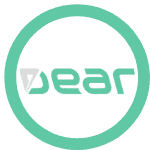

Make your life easier with your own BigCommerce DEAR Systems integration
Using the power of no-code technology, Workload lets you automate workflows between DEAR Systems and BigCommerce.
Plans start at $9/mo and scale with your usage. Receive expert guidance and onboarding to build your perfect workflow. Automate your business.
How to Integrate DEAR Systems with BigCommerce in just a few clicks
- ✅ Authenticate DEAR Systems and BigCommerce
- ✅ Select a trigger that will kickoff the workflow
- ✅ Choose the action you want to complete
- ✅ Map the data fields you want to pass from one app to the other
- ✅ If you get stuck, we’re here to help! Request help in our expert automator service market.
What is DEAR Systems?
DEAR Systems is a cloud-based ERP solution for small and midsize retailers, wholesalers, manufacturers, and e-commerce operators. This comprehensive solution includes modules such as e-commerce, manufacturing, purchasing, sales, inventory management, and accounting.
What is BigCommerce?
BigCommerce is the world’s leading cloud eCommerce platform for established and rapidly-growing businesses. Combining enterprise functionality, an open architecture, and app ecosystem, and market-leading performance, BigCommerce enables businesses to grow online sales with 80% less cost, time, and complexity than on-premise software
What users say about Workload
With BigCommerce DEAR Systems integration, we can automatically create orders in DEAR once a customer buys something from our website. It’s easy to connect the cart to the inventory.
Integrate DEAR Systems with Airtable in a few clicks with Workload.
Automate your DEAR Systems tasks. Create your own custom DEAR Systems and Airtable integration in minutes.
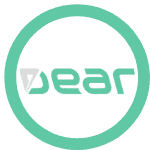

Make your life easier with your own integration between DEAR Systems and Airtable
Using the power of no-code technology, Workload lets you automate workflows between DEAR Systems and Airtable.
Plans start at $9/mo and scale with your usage. Receive expert guidance and onboarding to build your perfect workflow. Automate your business.
How to Integrate DEAR Systems with Airtable in just a few clicks
- ✅ Authenticate DEAR Systems and Airtable
- ✅ Select a trigger that will kickoff the workflow
- ✅ Choose the action you want to complete
- ✅ Map the data fields you want to pass from one app to the other
- ✅ If you get stuck, we’re here to help! Request help in our expert automator service market.
What is DEAR Systems?
DEAR Systems is a cloud-based ERP solution for small and midsize retailers, wholesalers, manufacturers, and e-commerce operators. This comprehensive solution includes modules such as e-commerce, manufacturing, purchasing, sales, inventory management, and accounting.
What is Airtable?
Airtable is the all-in-one collaboration platform that combines the flexibility of a spreadsheet interface with rich features like file attachments, kanban card stacks, calendars, and reporting.
What users say about Workload
We’ve been able to do some really neat workflows with DEAR Systems and Airtable. You can jump right in and start integrating with Airtable to create a seamless database of order tracking and management.
