Finding the best CRM for your small business can take a long time. We’ve narrowed it down to the 4 best CRMs so you don’t have to. CRM tools for small business customers need to be easy to use and easy on the wallet.
What does CRM stand for?
First let’s cover some basic concepts. Maybe this is your first time hearing about the concept of a CRM system. For beginners (skip ahead if this doesn’t apply to you), CRM stands for Customer Relationship Management. A CRM is an online software tool that lets a business owner connect to their customers through contact information stored in a database.
A CRM can be as simple as a spreadsheet with your customers email address, first and last name, and mailing address. You can also pay per month to use an online software with some automation plugins to help you keep in contact with your customers.
This leads us to our next point…
Why should a small business use a CRM?
Manage Contacts
The best CRMs that cater to small businesses should offer lots of integrations to link up all your contacts in one place. You should be able to import your email, LinkedIn, Facebook and other sources into the CRM so you can see them all in one place.
Find Customers
You should be able to quickly run reports to find your existing customers. This information will give you the fuel you need to go find similar customers. You should also be able to segment your customers into groups. The main groups should look something like
- High value Customers
- Interested Customers
- Deactivated Customers
Efficiency
You can really save a lot of time by using a CRM. You can cut down on pesky admin tasks such as data entry into spreadsheets. Anyone at the company can quickly view where any potential customer is during their pipeline lifecycle at any given time. This is critical information to know at all levels of the organization. You can really begin to speed up your business processes and build a foundation for for automating your company.
What should a CRM for small business do?
The Customer Relationship Management tool has one job: to easily connect you to your customer base and visa versa. As a business owner or a startup founder, you’ll want to be able to quickly determine who your paid customers are, who your prospects are, and who are the people who are passively browsing your site.
With a business CRM tool, you can put those customers (and potential customers) into different lists of intentions. You can market to your “lookie loo’s” with content about driving awareness to your brand, how-to articles, and general information about your business. You can put your paying customers into a separate marketing list. For those folks, you’ll want to email them coupons to come back into your store or business to gain repeat customers.
A CRM tool can also book meetings when there is availability in your schedule by connecting to your business calendar. This is a great tool for appointment setting! There are many possibilities that a CRM can perform. The best CRM software tools are designed to become the central nervous system of your business. It should be the “brain” behind the operation.
What are the best CRMs for small businesses and startups?
Every small business and startup has their own special needs and criteria for selecting a CRM. Our team at Workload has put together this criteria list that will suit just about any team or business that is looking to start scaling their operation.
- Budget – startups and small businesses alike are often sensitive to price. You can’t yet afford a large enterprise system to compete with the big dogs (like Salesforce), but you can’t afford to NOT use a CRM in your business or you’ll start drowning in process. All of the products we reviewed are around $50/month and offer a FREE tier that is enough to get your team started for a long time.
- User friendliness – many of the larger CRM companies cater to large scale organizations and have way too many features that you’ll never use. This leads to a cluttered user interface that is hard to navigate. You’ll want something with a simple UI that serves a few purposes really well. You want something with meeting schedulers, inbox and calendar integration, 3rd party integrations with automation tools like Zapier, and email list/forms marketing.
- Flexibility – if your business starts to grow rapidly, you want a CRM that can adapt to your needs with features that you can pay extra for when you need them. Also, to re-emphasize, you want a CRM that has rich 3rd party integrations with tools like Zapier or an inventory management tool so you can start automating your business operations.
With that list of criteria, here are the 4 best CRMs platforms for small businesses and startups:
HubSpot
Easy setup. Includes a free tier that is feature-rich. Pay only for what you need later.
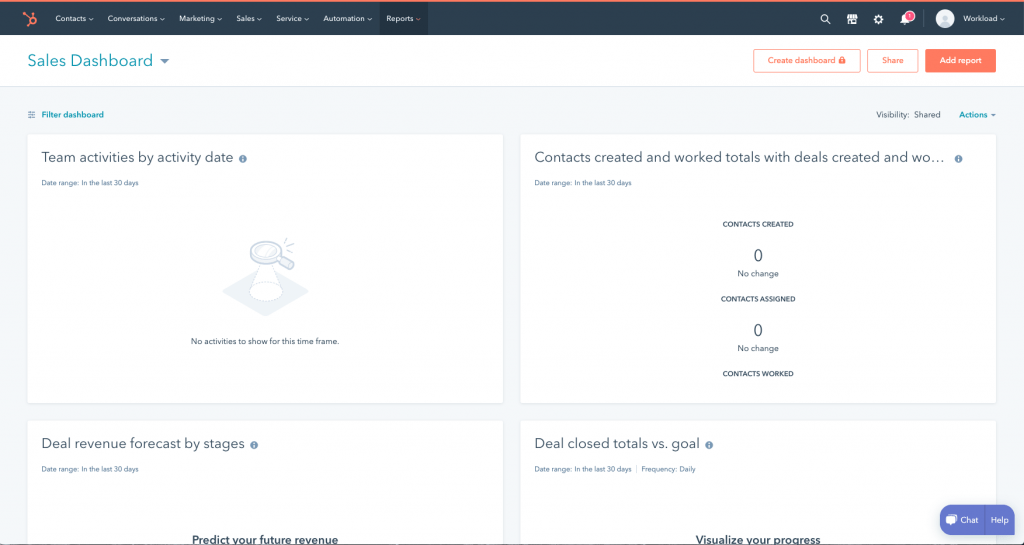
HubSpot is a leading growth CRM platform. Since 2006, they’ve been on a mission to make the world more inbound. Today, over 68,800 total customers in more than 100 countries use HubSpot’s award-winning software, services, and support to transform the way they attract, engage, and delight customers. Comprised of Marketing Hub, Sales Hub, Service Hub, and a powerful free CRM, HubSpot gives companies the tools they need to Grow Better. HubSpot Marketing Hub has everything you need to run successful inbound marketing campaigns that make people interested in your business and happy to be your customer.
Here are some key benefits to using HubSpot:
- HubSpot allows you to manage all your digital marketing elements from your website to automated emails to CRM and social. It includes so many helpful and intuitive tools like the analytics and reporting tab which make reporting back on campaigns a breeze.
- Everything you need is there in one location, no need for additional logins and tools. The automation is magical. Workflows will make your life so much easier as an inbound marketer. It is kind of like the saying around apps. There is a workflow for that! Data, The data is unreal what it pulls automatically for you and allows you to see.
- The training library is great for getting brand new marketers up to speed with the inbound strategies.
- The platform is extremely user-friendly. It’s easy to use and easy to learn. Hubspot makes it easy to manage campaigns and the assets that comprise those campaigns, from social to landing pages, to blogs. Hubspot also makes it extremely easy to manage contacts. Segmenting them into active/static lists, organzing them by various properties, and even allowing for multiple kinds of contact upload is great.
- Integration – HubSpot integrates nicely with so many 3rd party apps including Zapier. This means you can do so much more by automating customer interactions with your ecommerce store
AgileCRM
Robust CRM tool that has more out of the box features on the free tier.
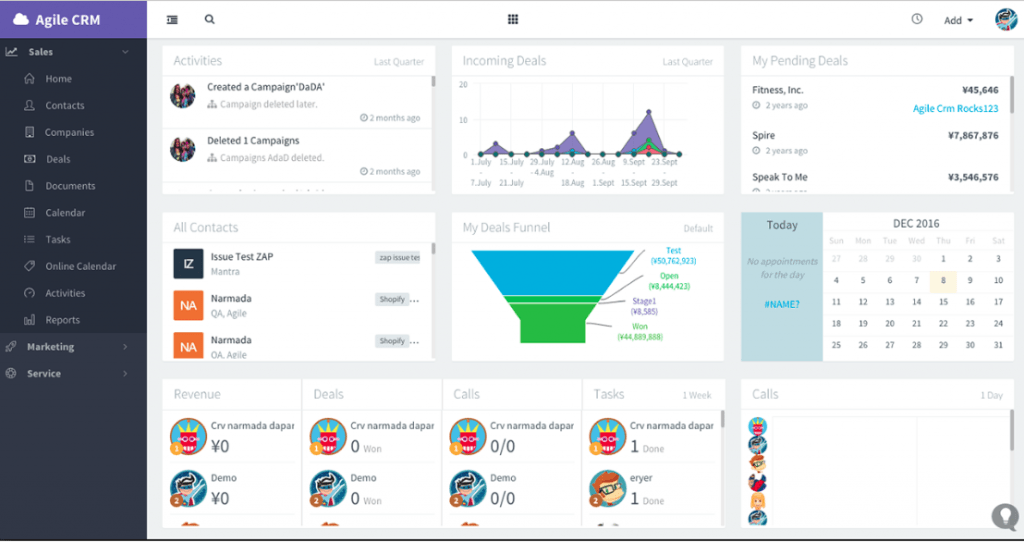
Agile CRM is a fully integrated CRM with sales tracking, contact management, marketing automation, web analytics, 2-way emails, telephony, helpdesk with a clean modern interface. This is the perfect tool if your business wants to have a risk-free way of getting used to a CRM platform. This is because it is free, and has all the features a large enterprise CRM would have.
The program is easy to set up and work with. We use template emails all the time which saves us time. Our clients also love the tracking feature and notification of when a user visits a site. We also really like the integrations they have with other providers. This has inspired us to explore more solutions to help us run our client’s business better.
With Agile CRM, SMB’s can now:
- Automate their marketing, sales and customer retention process with simple and powerful drag-drop editor
- Convert website visitors directly to leads in the CRM
- Nurture, track and score leads automatically based on web or email activity
- Enable multi channel communication with the ability to call or email or tweet to a contact from the same page
- Monitor customer behavior and get real time alerts for customer activity
- Manage helpdesk tickets with all of the customers history in one place
- Have a detailed record of all of the customer’s details and communication history in one page, sorted chronologically
- See customer data from various other business apps on one page using extensive integrations
Keap
Although no free tier, it is the best “out of the box” solution with everything you’ll need to be a successful marketer. No fluff, just the essentials.
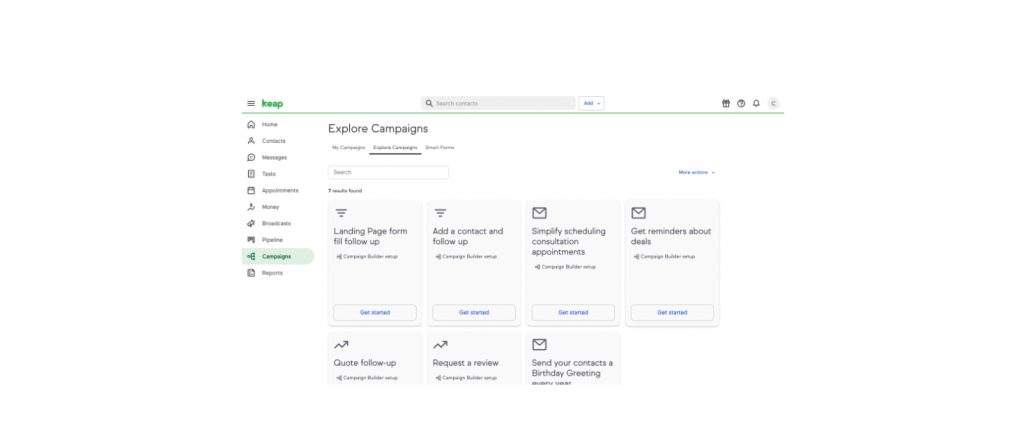
Keap is on a mission to simplify growth for millions of small businesses. For 18 years, they have been helping small businesses get organized so they can deliver great service and close more business. Today, the pioneer of CRM and marketing automation software for small business serves more than 200,000 users globally with its Keap and Infusionsoft by Keap products.
The all-in-one capabilities make it a dream for a start-up. You can buy it early on knowing you could grow into everything they have to offer. Keeping up with lead generation is a snap with lead scoring, sorting out your schedule is a breeze with “My Day”, and the marketing and sales capabilities are endless.
Another great feature is that it captures IP addresses of those who sign up for your information. It not only allows you to understand buyer behaviors on the backend, you can see what competitors are constantly perusing your sites (even when they think they’re smart by creating aliases).
Keap a very versatile tool for the sales sector configured from the cloud, you can create all kinds of orders online, from Infusionsoft. It also has a tool to analyze and create all kinds of reports with information that’s been used in interactions with clients. You can then pull a report for the end of the month to have a complete analysis of the total performance of your team.
A drawback of this tool however is it’s pricing. The starter package runs about $50/mo which will get you in the door. The PRO package is $99/mo and that’s where all the automation sequences are built in so plan on shelling out the extra money for it because it is ultimately worth it in the end, especially if your business requires SMS text messaging to your customer base.
Pipedrive
A super simplified CRM. Pipedrive’s Kanban style sales pipeline takes the ease of Trello and the power of Salesforce into one CRM app.
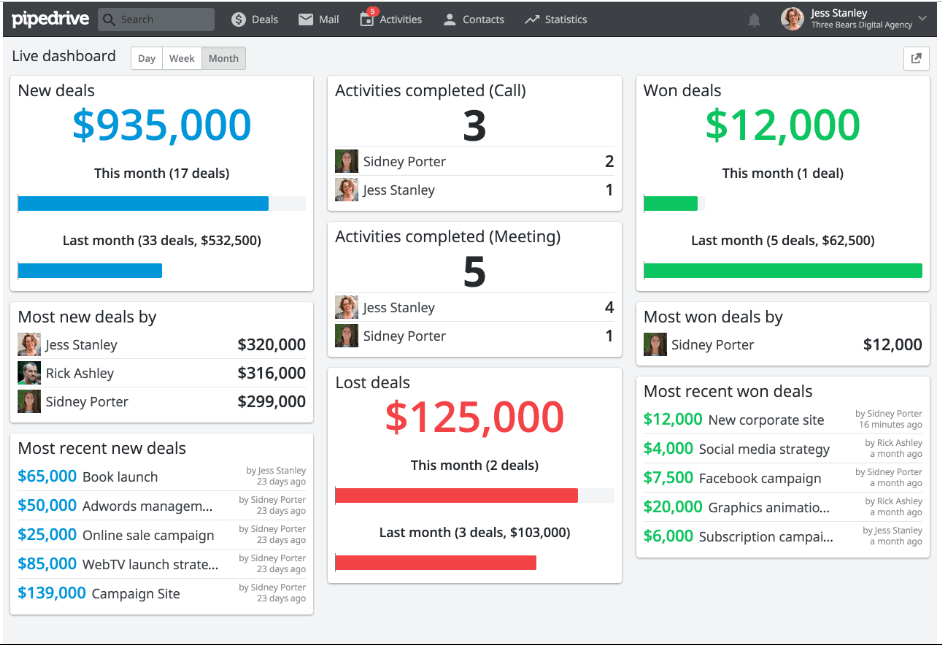
Pipedrive is a sales management tool for small teams with big ambitions. It visualizes your sales pipeline and helps to make sure important activities and conversations won’t get dropped.
Salespeople really like it because it’s easy to use and intuitive. Managers like it because they don’t need to nag their team to use their CRM. It also supports built-in forecasting, integrations with other software such as Google Apps, MailChimp and Zapier. Pipedrive also has a powerful API for those that like to “roll their own” software solutions.
Pipedrive offers a generous free trial and then switches to full functionality for just $15 per month, making this a very affordable and virtually risk-free solution.
The best thing about PipeDrive is email tracking and its integration so that you can track each and every email. You can also see all stages of Every lead and manage in realtime. Also, you can get information about companies by their smart crawling which helps reduce work. So overall its good CRM for B2B salespeople.
This is a great starter CRM if you are only just upgrading from spreadsheets.
Conclusion
No matter which CRM you choose for your small business or startup, you should pick carefully. We’ve done our best to include as much info as possible on what we found to be the 4 best solutions in 2020.
Below is a summary matrix of the 4 CRMs we discussed and how they stack up against each other.
 HubSpot HubSpot |  Agile CRM Agile CRM |  Keap Keap |  Pipedrive Pipedrive | |
| Good For: | Scalable from small business to enterprise level | Free, customizable CRM with the features you need | Automating customer interactions | Kanban style sales pipeline management |
| Free For: | Unlimited users | 10 users | 1 user (free trial) | 1 user (free trial) |
| Pricing: | FREE ($49/mo for add-ons) | FREE ($15/mo each user over 10) | $49-$99/mo/user | $12/mo/user |

