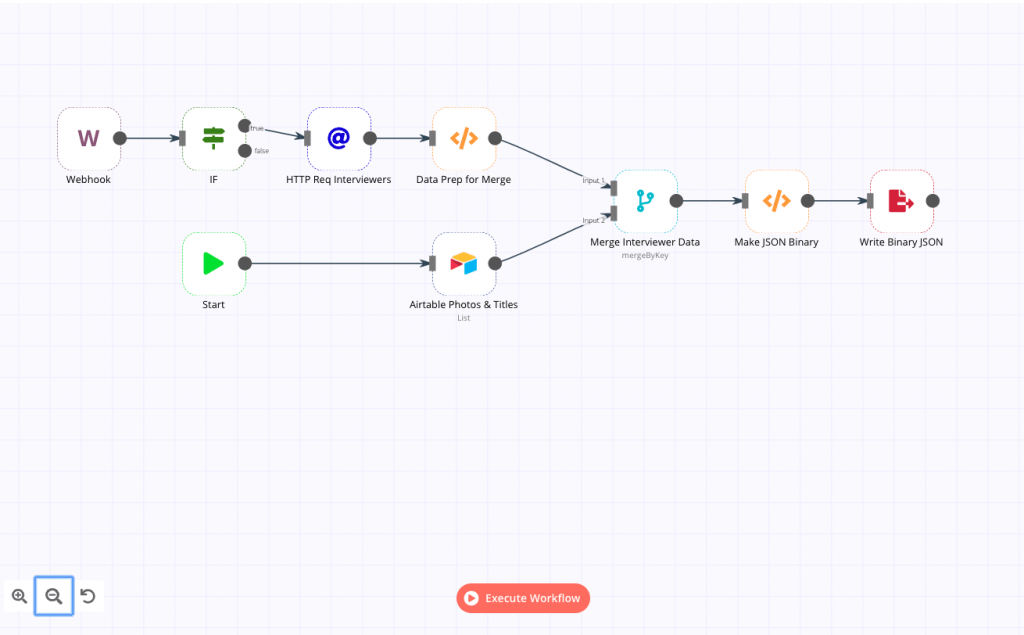Part 1 of Recruitment Workflow Automation for our Clients
Intro and Background
Atrium is a legal-tech startup based in San Francisco, CA. Their recruiting team came to Workload to get help with a few tasks under the Recruiting Coordinator job. With the massive growth they’ve experienced recently, it was time to explore the world of recruiting automation. This would make way for the current team to focus on higher value work instead of the mundane manual tasks.
Every company has their own DNA that makes them special. Atrium is no different. If we could automate the “special” tasks, it would free up the Recruiting Coordinator to focus on critical thinking skills the job requires.
That’s where we stepped in! We love to automate random complicated tasks. After sitting down with the team for a few days, we decided to automate some of the document creation tasks that a Recruiting Coordinator does.
What are Recruiting Automation Tools?
These are the tools which are usually built in to your applicant tracking system (ATS) that you should be using when hiring. Every company has a different recruiting process, but that process should be focused around recruiting automation. Again, we can’t stress this enough: the more time you free up for your recruiters, the more time they have to do what you’ve hired them to do: hiring employees.
How much of your recruitment process should be automated is entirely up to you? For Atrium, they want to achieve up to 75% automation and this was just the beginning. Workload’s team knew that if we could automate the panel printout (a complicated document with many different if, then scenarios), we could likely automate almost anything.
By expanding the scope of their role, recruiters are looking for ways to automate and scale the administrative tasks. It’s about working smarter, not harder, and focusing on the people, not the process.
Recruiting Automation: What We Automated
One of the “special” time consuming tasks that an Atrium Recruiting Coordinator does is called the “Panel Printout.” This is a one-pager showing the on-site schedule of the interview panel. It takes a newly hired coordinator about 20 minutes to create the print-out because it requires a headshot of each interviewer, their job title, and interview times.
Since they were in process of hiring a new Coordinator (yay growth!), we thought this was the perfect job for Workload to tackle. A new hire would have no idea what job titles people have, they barely know anyone’s name!
Recruiting Automation is perfect for a company in this phase. You are growing so fast that you need to hire more people, but to hire more people you need to free up your recruiting team’s time so they can focus on hiring (instead of drawing panel printouts!).
How We Automated the Recruiting Process
Luckily for us, Atrium uses Lever.co as their applicant tracking system. Lever’s strong API feature set, plus their event webhooks meant we were ready to roll. This made recruiting automation processes even simpler for us. Thank you Lever!
We utilized Lever’s webhook for candidate stage change. This means that when a candidate moves to a new stage, we would receive a notification. We only cared about the stage ID associated with “Onsite Interview”. Once we received the webhook for “Onsite Interview”, our process and workflow automation software took over.

Gathering the Data
Once we received the right webhook, we used the candidate’s Lever ID to retrieve their panel information. Using Lever’s API, we could make an easy call to their service to retrieve the JSON data of a candidates panel once it was created.

The next step was to grab the employee/interviewer’s photo, Lever ID, and job title from an Airtable base. Luckily for us, Atrium already used Airtable and we could easily grab the data we needed. In the future, we will automate this step too by grabbing from ADP and Envoy for titles and photos. This helps automate when new employees are onboarded or old employees are promoted.
After we gathered the interviewer’s name, title, and photo, we then merge the data with Lever API data to start building the “Panel Printout”.

Once the data was merged from Lever and Airtable, we needed to make and write a JSON file to store on server. We need to store this data to reference in the final step, which is building an HTML5 template.
The HTML5 template is a simple image gallery with a title. The title indicates the date and name of the interviewee coming on-site for their interview. We utilized an open-source tool called JSON2HTML to read JSON data and inject into HTML pages. Super helpful in the exercise!

What’s Next for Recruiting Automation?
With Atrium being such a great partner to work with, and a great use-case provider, we see a huge potential in other areas of the recruitment process we can automate. Currently, we are exploring ways to further optimize their candidate screening, interview feedback, onboarding, and offer letters (more document creation!).
If your business is buried in the weeds when comes to hiring processes, it’s time to consider HR process automation. If your team is tired of doing legwork and manual tasks, it’s worth the 15-20 minutes it takes to explore your first automation app. Workload is here to help you. We are experts in the new age of automation for HR tasks.
Our belief is that those who join in on the automation revolution will be the businesses that last. Those who don’t will continue to suffer from an exhausted and demoralized workforce.
Conclusion
We couldn’t be happier with how this automation sequence turned out for Atrium. The recruiting team was thrilled with how fast and easy it was to start automating something they felt was impossible to do. That’s all thanks to our customized software that can be integrated with any 3rd party API service.
The final result is a custom HTML webpage that is self-hosted. Atrium uses that web page to dynamically save and print a PDF. The recruiting team hands that PDF to their candidate as a welcome greeting.
This process makes the candidate interview experience better by making the person coming on-site feel special. You could say Workload has automated the candidate on-site experience for Atrium!
Whether you are just getting started in your process automation journey or are looking to expand upon your current recruiting process automation setup, talk to us by dropping your email below. We won’t spam you. We just want to set some time to learn more and see if there is a fit to work together in the future.