Save time & eliminate human error by automating your AdOps


Use Workload to connect Google Ad Manager & Google Campaign Manager to thousands of apps to automate manual tasks and data – no coding required.
No credit card required
No time limit on Free Trial
Check out the most popular Google Ad Manager & Google Campaign Manager automations
Workload gives you the power to automate AdOps, reporting, client services, and other tasks by connecting your Google Ad Manager (GAM) and/or Google Campaign Manager (GCM) account to multiple software platforms. Automations are as easy as selecting a trigger from one platform and assigning it an automatic action in another. Here is a list of the most popular Google Ad Manager & Google Campaign Manager automations that Workload users love because they save tons of time, which saves money and makes everyone happier.
Generate daily report in Google Campaign Manager and upload to Google Sheets
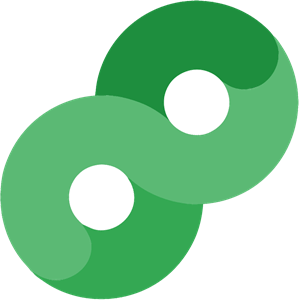

Generate daily report in Google Ad Manager and upload to Google Sheets


When a Google Form is submitted, create a programmatic proposal in GAM


When a new file is uploaded to Google Drive folder, traffic as ad creative in GAM


When new spreadsheet is uploaded to Google Drive, create new campaign in GCM

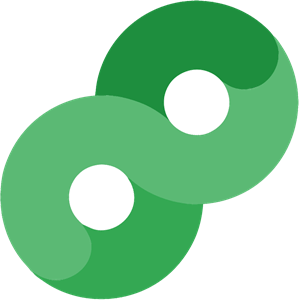
When new ad goes live in Google Ad Manager, send new message in Slack


When new campaign goes live in GCM, send new message in Slack
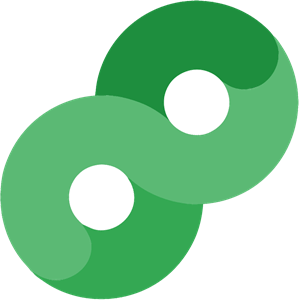

When new campaign goes live in Google Campaign Manager, send new email
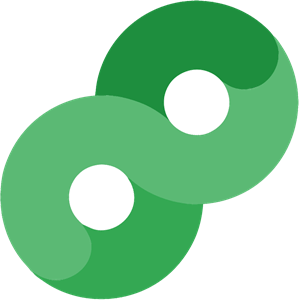

Creating automations with Workload is easy – no coding required.
Check out this quick video tutorial to learn how easy it is to create your own custom automations with Workload. Connecting Google Campaign Manager & Google Ad Manager to your other apps is simple, and then creating automations is done in just a few clicks.
No credit card required
No time limit on Free Trial


“I cannot stress how important it is to automate the mission critical parts of your business. We use Workload to optimize our warehouse operations so everything is streamlined.”
– Yehuda Reich // CEO at Stack Street Coffee

Integrate and automate your team’s processes in minutes – without writing code.

