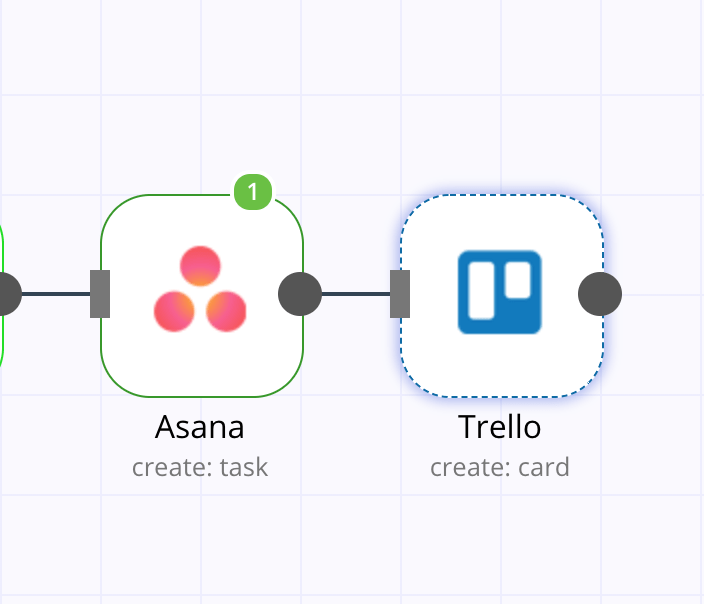Connect Asana to Trello with Drag and Drop
With Workload’s new software automation tools, you can automate your tasks and create powerful workflows in a few minutes. Asana is a powerful web and mobile application that allows team to organize and manage their work. Trello is a list-making web based application where users can slide cards around by dragging them on the screen.
With these two apps connected, the possible combinations are almost limitless with what you can do.
Examples of Workflow Automation using Asana and Trello
- Create a Trello card for each new Asana task assigned
- Create a Trello board for each new Asana project
- Create Asana tasks from new or moved Trello cards
That’s just a simple list of the obvious applications of this integration. With Workload’s generous multi-step automation and conditional logic, you can layer on all sorts of decision making into your process automation.
Let’s say you want to create a new Trello card each time your boss assigns you a task in Asana. Your workflow would look something like this:
Asana -> New Task -> If user id = {boss's user id}} -> Then Create new Trello card -> Description = {Task from Asana}
You only get new Trello cards when your boss is specifically asking you for something. This workflow allows you to live in Trello more than Asana and so it also allows you to easily share updates back to your boss.
Workload Process Automation
Our process automation tools are easy and intuitive to use. We make tools for power-users, consultants, and enterprise customers. You get mutli-step workflows, user management, and SAML secure sign on powered by Okta right out of the box. Also not to mention our friendly pricing and you’ve got yourself a no-brainer.
Automate with Power
Provide your work email address below and we’ll give you access to our open beta for free. Why do we do this? We want to make sure our software is perfect at solving your problems. We eat, sleep and breathe process automation. Our tool was made for you by the same people who do what you do, automate things.
[contact-form-7 id=”1859″ title=”Asana Trello Subscriber”]